Sudowrite vs HyperWrite Which is better AI Assistant?
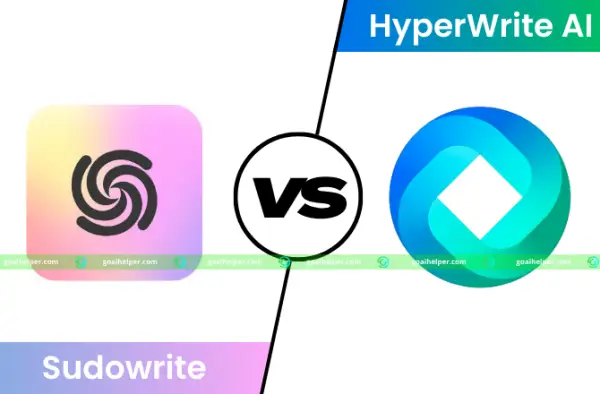
Get ready to supercharge your writing with our Sudowrite vs HyperWrite comparison, designed to help you pick the best AI writing tool for creativity or marketing. Explore Sudowrite features vs HyperWrite features as you unlock narrative brilliance with Sudowrite’s story-focused modules and turbocharge your SEO content production with HyperWrite’s integrated optimization tools.
1. AI Model & Output Quality
Why it matters: High-quality AI output ensures the writing feels natural, coherent, and contextually accurate.
- Sudowrite: Uses multiple proprietary language models fine-tuned for fiction and creative writing, generating imaginative and context-aware prose.
- HyperWrite: Built on GPT-4 and other advanced models, producing polished, factual, and adaptable content suitable for professional and marketing use.
- Better: HyperWrite delivers more versatile, high-quality content across a wider range of formats due to its foundation on cutting-edge general-purpose models.
2. Content Specialization & SEO Capabilities
Why it matters: Tools optimized for SEO help boost visibility and engagement by aligning content with search engine algorithms.
- Sudowrite: Focuses on fiction and storytelling; lacks built-in SEO features like keyword targeting, meta suggestions, or optimization prompts.
- HyperWrite: Offers content tools tailored for web, marketing, and SEO-driven content creation, including blog optimization and keyword usage assistance.
- Better: HyperWrite stands out with built-in SEO functionality, making it the stronger choice for content marketers and web writers.
3. Style Control & Customization
Why it matters: The ability to adjust tone, voice, and structure helps maintain consistency with brand or narrative goals.
- Sudowrite: Provides nuanced control over tone, pacing, and language style through creative modules like “Rewrite,” “Describe,” and “Expand.”
- HyperWrite: Offers templates and learns your style over time, but prioritizes efficiency over deep literary nuance.
- Better: Sudowrite offers more fine-grained control for creative and stylistic customization, especially for long-form and narrative work.
4. Integration & Workflow Compatibility
Why it matters: Smooth integration with writing environments and tools saves time and enhances productivity.
- Sudowrite: Runs as a standalone web app with a focus on in-platform tools, offering limited compatibility with third-party platforms.
- HyperWrite: Supports browser extensions, email drafting, and API integrations, enabling users to access AI tools across various apps and websites.
- Better: HyperWrite offers better integration across workflows, making it a more flexible tool for daily productivity and content tasks.
5. Collaboration & Team Features
Why it matters: Team features enhance efficiency by enabling co-authoring, access control, and content sharing.
- Sudowrite: Offers basic project sharing and a supportive community, but lacks real-time collaboration or multi-user editing features.
- HyperWrite: Includes team plans with shared folders, permissions, and version tracking, ideal for marketing and editorial teams.
- Better: HyperWrite is more collaboration-friendly with structured tools for teams and professional environments.
6. User Interface & Usability
Why it matters: An intuitive and distraction-free interface enhances focus and ease of use.
- Sudowrite: Offers a minimalist, distraction-free design with creative tools embedded into a single clean workspace.
- HyperWrite: Features a practical interface with toolbars, prompts, and side menus designed for productivity and task switching.
- Better: Sudowrite provides a more immersive writing experience for authors focused on long-form or creative content.
7. Content Analytics & Optimization
Why it matters: Built-in analytics and feedback help refine writing and ensure it meets performance goals.
- Sudowrite: Offers creative feedback on tone and flow but lacks performance-driven metrics or SEO analysis tools.
- HyperWrite: Provides keyword tracking, readability suggestions, and performance scoring within its SEO and blog-writing tools.
- Better: HyperWrite excels with actionable content optimization features that support data-informed writing.
8. Support & Security
Why it matters: Reliable support and strong data protections are essential for user trust and business continuity.
- Sudowrite: Offers email-based support and community discussion, with standard data protection practices.
- HyperWrite: Provides priority support tiers, help documentation, and enterprise-ready security protocols including data privacy compliance.
- Better: HyperWrite offers more robust support and enterprise-grade security, making it a safer choice for business users.
9. Pricing & Value for Money
Why it matters: Affordability and value determine whether a tool fits different budgets and user needs.
- Sudowrite: Priced affordably at a flat monthly rate, with unlimited writing aimed at individual creatives and authors.
- HyperWrite: Uses a tiered pricing model with added features for SEO, integrations, and team support, suited to professionals and businesses.
Better:Sudowrite offers better value for solo writers focused on creativity, thanks to its lower cost and unlimited usage.
| Feature / Plan Aspect | Sudowrite | HyperWrite |
| Free Plan | Free trial with 10,000 credits (no time limit); allows trying the tool with a credit cap. | Free starter account with 15 AI generations per month; limited access to basic features. |
| Paid Plans | – Hobby & Student: $19/month- Professional: $29/month- Max: $59/monthIncreasing word generation limits (30k, 90k, 300k words/month respectively). | – Premium: $19.99/month or $192/year (~$16/month)- Ultra: $44.99/month or $348/year (~$29/month)Includes more AI messages, custom personas, unlimited TypeAheads. |
| Word/Usage Limits | – Hobby & Student: 30,000 words/month- Professional: 90,000 words/month- Max: 300,000 words/month. | Free: 15 generations/monthPaid plans offer higher limits; exact word counts not specified. |
| Key Features | AI writing assistant focused on creative writing and fiction; features include Write (advanced autocomplete), Rewrite, Describe, Brainstorm, Quick Edit, Quick Chat; GPT-3 based. | Versatile writing assistant with templates, autowriting, editing tools, summarizer, email responder, speech writer; AI assistance available on any website via Chrome extension. |
| Target Users | Writers, especially fiction authors and creative writers. | Broad users including marketers, professionals, and everyday writers needing versatile AI writing help. |
| Trial Details | Trial with 10,000 credits, no time limit but credit-limited. | Free account with limited monthly generations. |
| Additional Notes | Praised for high-quality novel-like content but can be costly for heavy users. | Offers affordable tiers for casual users and powerful features for professionals. |
🔹 Sudowrite – Read More »
🔸 HyperWrite – Read More »
Sudowrite and HyperWrite – Comparison Summary
| Criterion | Sudowrite Rating | HyperWrite Rating | Notes |
| 1. AI Model & Output Quality | ★★★★☆ | ★★★★★ | HyperWrite’s GPT-4 base generates more consistent, professional-grade content across formats. |
| 2. Content Specialization & SEO | ★★☆☆☆ | ★★★★☆ | HyperWrite includes tools designed for SEO and web-focused content creation. |
| 3. Style Control & Customization | ★★★★★ | ★★★☆☆ | Sudowrite offers deeper tone, pacing, and narrative control for creative writing. |
| 4. Integration & Workflow | ★★☆☆☆ | ★★★★★ | HyperWrite supports browser extensions, APIs, and multi-platform compatibility. |
| 5. Collaboration & Team Features | ★★☆☆☆ | ★★★★☆ | HyperWrite includes team sharing, permissions, and content version tracking. |
| 6. User Interface & Usability | ★★★★★ | ★★★★☆ | Sudowrite’s minimalist design supports a distraction-free creative workflow. |
| 7. Content Analytics & Optimization | ★★☆☆☆ | ★★★★☆ | HyperWrite provides keyword insights, readability tools, and optimization metrics. |
| 8. Support & Security | ★★★☆☆ | ★★★★☆ | HyperWrite offers structured support tiers and enterprise-ready data handling. |
| 9. Pricing & Value for Money | ★★★★★ | ★★★☆☆ | Sudowrite is more affordable with unlimited creative output on a simple flat-rate plan. |
FAQ of Sudowrite and HyperWrite
1. Which is better for overall writing—Sudowrite vs HyperWrite?
HyperWrite is better for business, marketing, and productivity writing, while Sudowrite is ideal for fiction, storytelling, and creativity.
2. How does Sudowrite pricing compare to HyperWrite pricing?
Sudowrite offers a flat-rate plan starting around $10/month with unlimited writing, while HyperWrite uses tiered plans starting higher with usage limits.
3. Does Sudowrite offer a free trial?
Yes, Sudowrite offers a generous free trial with thousands of credits, letting you explore its creative writing tools risk-free.
4. Does HyperWrite offer a free trial?
Yes, HyperWrite includes a free plan with limited daily credits, perfect for testing its productivity and SEO-focused features.
5. What unique features does Sudowrite offer compared to HyperWrite?
Sudowrite includes tools designed for fiction writers, like character development prompts, scene generators, and plot expansion modules.
6. What key features does HyperWrite offer compared to Sudowrite?
HyperWrite offers SEO writing tools, real-time citations, email drafting, and browser extensions to support web and business writing.
7. How do Sudowrite vs HyperWrite compare for SEO and content optimization?
Sudowrite focuses on storytelling without SEO tools, while HyperWrite includes keyword suggestions, readability tips, and optimization guidance.
8. Which tool offers better team collaboration—Sudowrite or HyperWrite?
HyperWrite supports team features like shared folders and permissions, while Sudowrite is more tailored for individual writers.
9. Can HyperWrite integrate with other platforms compared to Sudowrite?
HyperWrite offers browser-based tools and API access for flexible integration, while Sudowrite is a standalone writing environment.
10. Which tool is more secure for business use—Sudowrite vs HyperWrite?
HyperWrite is better suited for professional environments with more structured support, privacy options, and business-grade account controls.
11. Is Sudowrite good for non-fiction or blog writing?
While it can help brainstorm and rephrase content, Sudowrite is primarily optimized for creative fiction, not blog or SEO writing.
12. Is HyperWrite good for writing fiction or novels?
HyperWrite can assist with fiction, but it lacks the creative writing depth and narrative-specific tools that Sudowrite offers.
13. Which tool has the better user interface Sudowrite or HyperWrite?
Sudowrite has a minimal, distraction-free layout perfect for writers, while HyperWrite uses a productivity dashboard for multi-tasking and editing.
14. Which is better for beginners Sudowrite or HyperWrite?
Sudowrite is easier for creative writers to dive into, while HyperWrite offers more advanced features that may appeal to content professionals.
